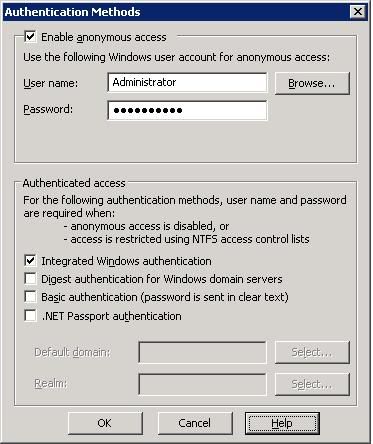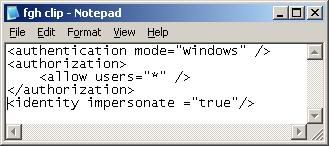Last week i needed to design some reports with Microsoft Sql Server Reporting Services.
These reports 'll be shown on a demo and prefered not to show login windows when a report needed to de displayed, so that i have to way to make it. One was to use the viewer using the SOAP API published at
http://www.codeproject.com/useritems/SQLRSViewer.asp.
The another one was to configure Reporting Services so as to work with a "hardcoded user".
To do that you must :
Open Internet Information Server Manager
Go to ReportServer Website properties
Go to Directory Security Tab
Edit the authentication methods
Enable Anonymous Access
Write a valid user/password for Reporting Services
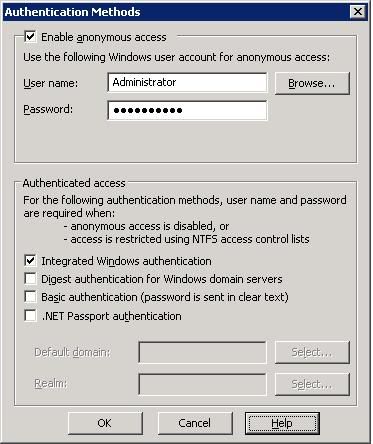
Then on the web.config of ReportServer WebSite add/modify theses tags
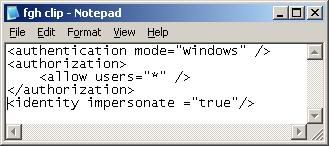
add/modify the authentication mode Tag with the value "Windows"
add/modify the "autorization" Tag
add/modify the "allow users" Element with the value "*"
close the "autorization" Tag
add/modify the "identity impersonate" Tag with the value "true"
Restart your ReportServer Web Site, and now you can see your reports without being asked for a user/password login window.
Any question email me to fhunth@hotmail.com
Fernando Hunth
Senior Developer
3DCE Microsoft Certified Developer
fernando@huddle.com.ar
Huddle Group S.A. Enterprise Technology Services Microsoft Certified Partner
Ciudad de Buenos Aires · Argentina
www.huddle.com.ar